It's a simple trick to create fake message boxes in windows.
Visual basic scripting is used here.
You can done with 3 simple steps.
1. Open a notepad file
2. Copy and Paste the below code
msvishnumkl=msgbox("Warning computer has been infected by a virus.Do you want to continue ",20,"Virus Alert")
3.Save the file with extension ".vbs" eg: alert.vbs
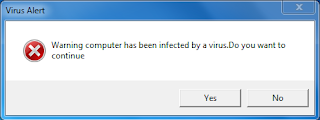
Comments
Post a Comment